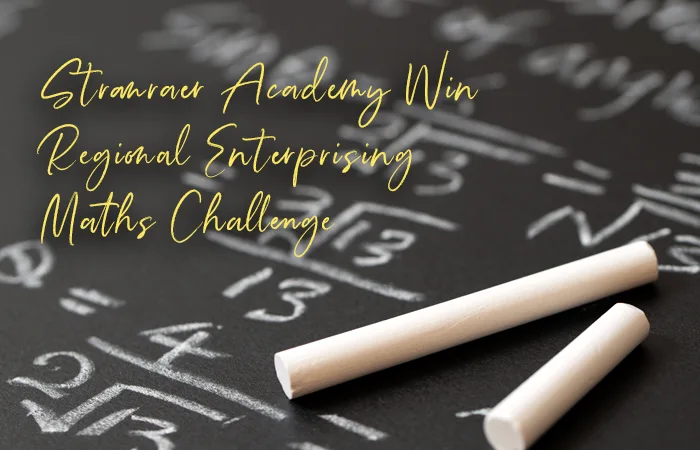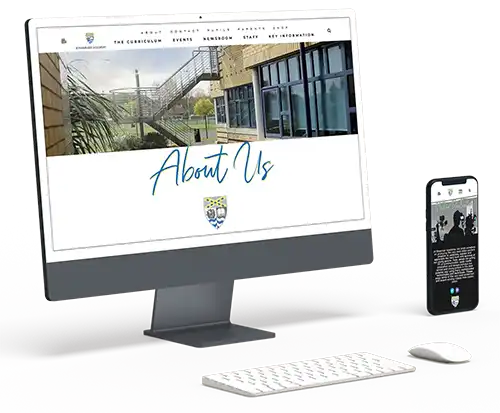🎬 Stop Motion Studio
Stranraer Academy
📹 Camera View
📷
Click "Start Camera"
🧅 Onion Skin
▼🎞️ Timeline & Playback
Capture frames to preview
Frame: 0 / 0
No frames yet
Exporting...
💡 Tip: Use voice commands, Bluetooth camera remotes, or keyboard shortcuts for hands-free capture! Save your project to continue later.
Confirm
Are you sure?
📖 How to Use
🎬 Getting Started
- Click "Start Camera"
- Choose your resolution (480p, 720p, or 1080p)
- Position your object
- Click "CAPTURE" or press Space
- Move object slightly and repeat
📐 Resolution Settings
480p (Small) - Fast exports, smaller files
720p (Medium) - Balanced quality & size ⭐
1080p (Full HD) - Best quality, larger files
🎤 Voice Commands
Enable "Voice" and say "capture frame"
📱 Bluetooth Remote Support
Works with Bluetooth camera remotes! Press the shutter button on your remote to capture frames hands-free.
⌨️ Shortcuts
- Space / Enter - Capture
- ← / → - Step frames
- P - Play/Stop
- G - Grid
🎤
Voice Control Active
Say the command:
"CAPTURE FRAME"